Hi there,
Welcome to µCNC basic configuration generator.
If you have a previous stored build configuration file (json) you can load it.
ENABLE_COOLANT is disabled!
Some options might be ommited.
{{DYNAMIC['LASER_PPI']}} pin is not defined for your board!
Software SPI port
{{DYNAMIC['SOFT_SPI_CLK']}} pin is not defined for your board!
{{DYNAMIC['SOFT_SPI_SDO']}} pin is not defined for your board!
{{DYNAMIC['SOFT_SPI_SDI']}} pin is not defined for your board!
{{DYNAMIC['STEPPERS'][x]['STEPPER_UART_TX']}} pin is not defined for your
board!
{{DYNAMIC['STEPPERS'][x]['STEPPER_UART_RX']}} pin is not defined for your
board!
{{DYNAMIC['STEPPERS'][x]['STEPPER_SPI_CS']}} pin is not defined for your
board!
{{DYNAMIC['STEPPERS'][x]['STEPPER_SPI_CLK']}} pin is not defined for
your board!
{{DYNAMIC['STEPPERS'][x]['STEPPER_SPI_SDO']}} pin is not defined for
your board!
{{DYNAMIC['STEPPERS'][x]['STEPPER_SPI_SDI']}} pin is not defined for
your board!
TMC driver support moved to modules.
{{DYNAMIC['SHIFT_REGISTER']['SHIFT_REGISTER_CLK']}} pin is not defined for your board!
{{DYNAMIC['SHIFT_REGISTER']['SHIFT_REGISTER_SDO']}} pin is not defined for your board!
{{DYNAMIC['SHIFT_REGISTER']['IC74HC595_LATCH']}} pin is not defined for your board!
{{DYNAMIC['SHIFT_REGISTER']['SHIFT_REGISTER_SDI']}} pin is not defined for your board!
{{DYNAMIC['SHIFT_REGISTER']['IC74HC165_LOAD']}} pin is not defined for your board!
{{DYNAMIC['IC74HC595']['IC74HC595_DATA']}} pin is not defined for your board!
{{DYNAMIC['IC74HC595']['IC74HC595_CLK']}} pin is not defined for your board!
{{DYNAMIC['IC74HC595']['IC74HC595_LATCH']}} pin is not defined for your board!
When running extra modules and functionalities this
increases the computation time required for a whole internal cycle to be computed. This can lead to step
interpolation starving and hickups in the motion. To prevent this you can enable this feature to isolate
the stepper interpolator from the main loop and be regulary called from the RTC task.
{{x.lib_deps}}
{{x.build_flags}}
Set the PIO base board
Set the PIO additional build flags Example: -D
myextraflag=1
Set the PIO additional environment conditions. Example:
board_build.offset = 0x2000
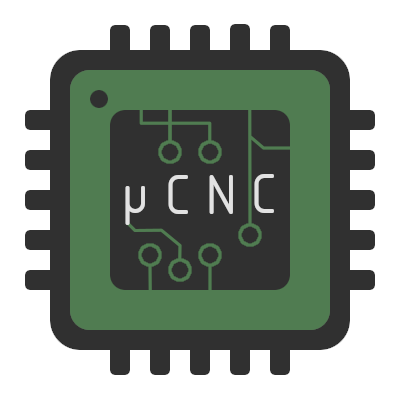
Config µCNC
To build your custom version of µCNC follow these steps:
- Download µCNC ({{getVersion(VERSION)}})If setting the build environment manually unzip this file.
- Download µCNC addon modulesIf you are using VSCode+PlatformIO you can skip this file.You only need to download the modules if setting the build environment manually (like in Arduino IDE). Open the zip and place each module directory used in the modules directory inside uCNC/src/modules/ directory.Do not copy the entire contentof uCNC-modules to the modules directory. Copy only the modules you are using. Doing this will result in compilation errors
- Download your configuration files Copy all the files to the uCNC root directory. This will replace some files
-
If want to update your existing override files, without having to download the zip again, you can copy them to
the clipboard here
- Compile and upload the project either via Platform IO (recommended) or Arduino IDE.
- Download config settings These can be later used to reload your settings